Master Canva Code — Without Writing a Single Line
Transform ideas into interactive, scalable content with Canva Code. This course shows you how to build smart widgets and dynamic visuals using AI-powered scripting, so you can automate, personalize, and embed your creations anywhere!
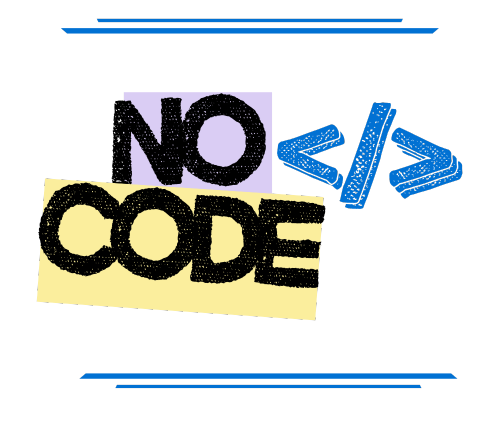
Why would you use it?
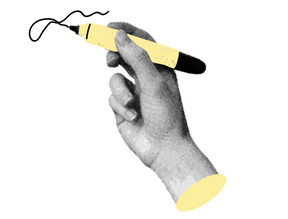
...but static designs just aren’t cutting it anymore.
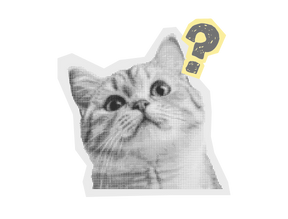
…but no clue how to actually build them.

…but it was confusing — and developers cost a fortune.
Make your Canva designs do stuff.
Canva Code lets you build interactive, logic-powered designs — without needing to be a coder. Think smart widgets, dynamic layouts, and visuals that actually respond to input. I started out just making static graphics. Now I build things that react, scale, and feel alive — all inside Canva. And I’ve made this course to help you do the same, fast. It’s easier than you think. And yeah, it’s fun too.
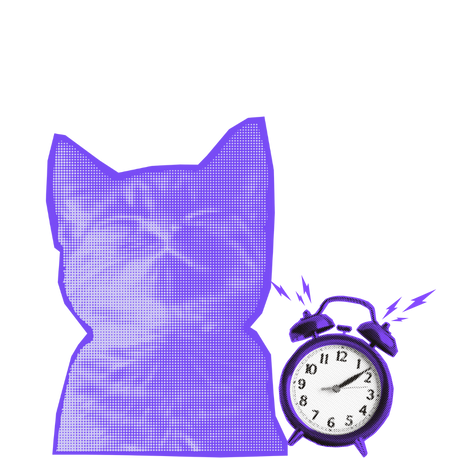
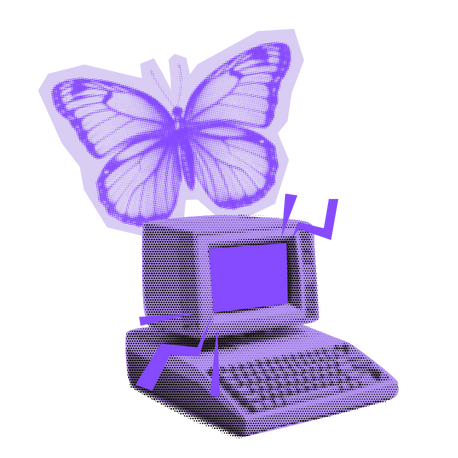
More control. Less effort. Smarter content.
Educators can make learning materials that adapt — no more static slides. Course creators can build smart, branded content once and reuse it across modules. Marketers get interactive visuals that engage and convert without needing a dev. And designers? You finally get to add logic and automation to your Canva creations, right where you already work best.